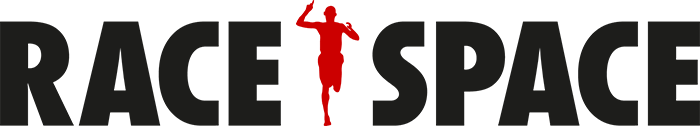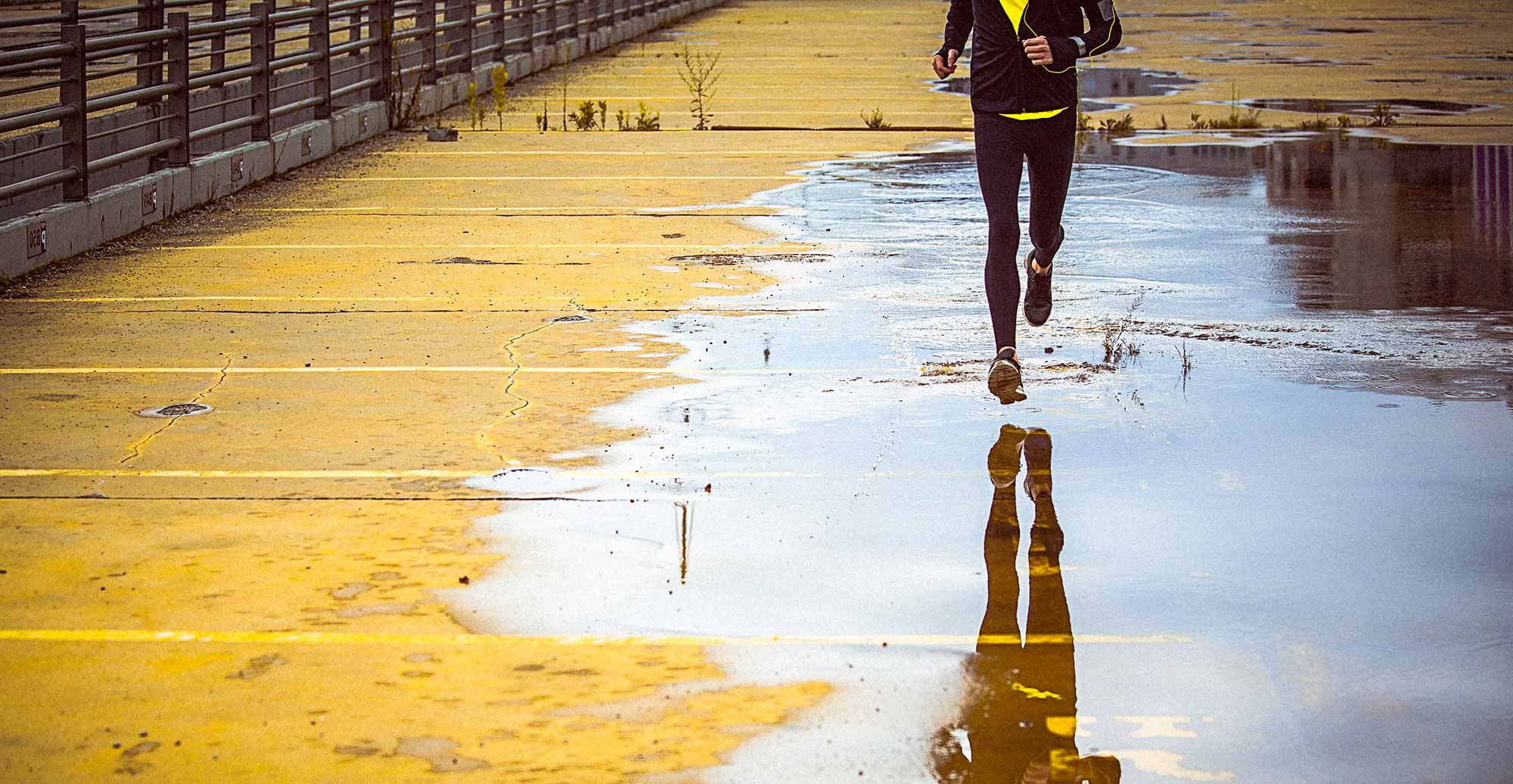When it comes to online purchases...
The easier you make buying, the more you sell!
With Apple Pay and Google Pay automatically enabled, participants can make a mobile purchase without needing to jot down card numbers.
Becoming more and more popular as the new generation of mobile payment technology becomes a part of every day e-commerce, Apple & Google Pay makes up almost 20% of all mobile purchases.

Key benefits of Apple Pay & Google Pay
Frequently asked questions
01
Are Apple Pay and Google Pay secure?
Yes! Even more-so than a normal card transaction.
When the virtual card is charged Google or Apple charge the stored debit or credit card and are the only entity that sees your real card through this transaction.
Because there is an built-in second authentication method (fingerprint scanning or facial recognition), these payment methods are viewed as very low risk of fraud by issuing banks.
When the virtual card is charged Google or Apple charge the stored debit or credit card and are the only entity that sees your real card through this transaction.
Because there is an built-in second authentication method (fingerprint scanning or facial recognition), these payment methods are viewed as very low risk of fraud by issuing banks.
02
Does Apple/Google Pay work with instalments?
Yes, a series of payments can be authenticated on transaction.
02
What are Apple and Google Pay?
Apple and Google Pay allow users to make payments using their mobile phones.
Card details are already stored on the device, so all that is required is to authenticate the payment using the device's fingerprint scanner or facial recognition technology.
Card details are already stored on the device, so all that is required is to authenticate the payment using the device's fingerprint scanner or facial recognition technology.
03
Does Apple and Google Pay work with embedded forms?
Yes, when you are taking payments on your own site with embedded forms, Apple and Google Pay are available as payment methods.
Features that work with Apple Pay & Google Pay
{"modalTheme":"cara","mailCustomCSS":""}