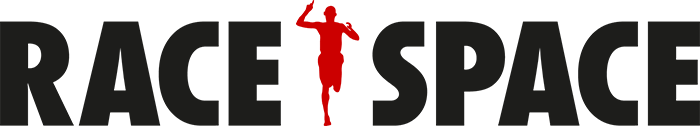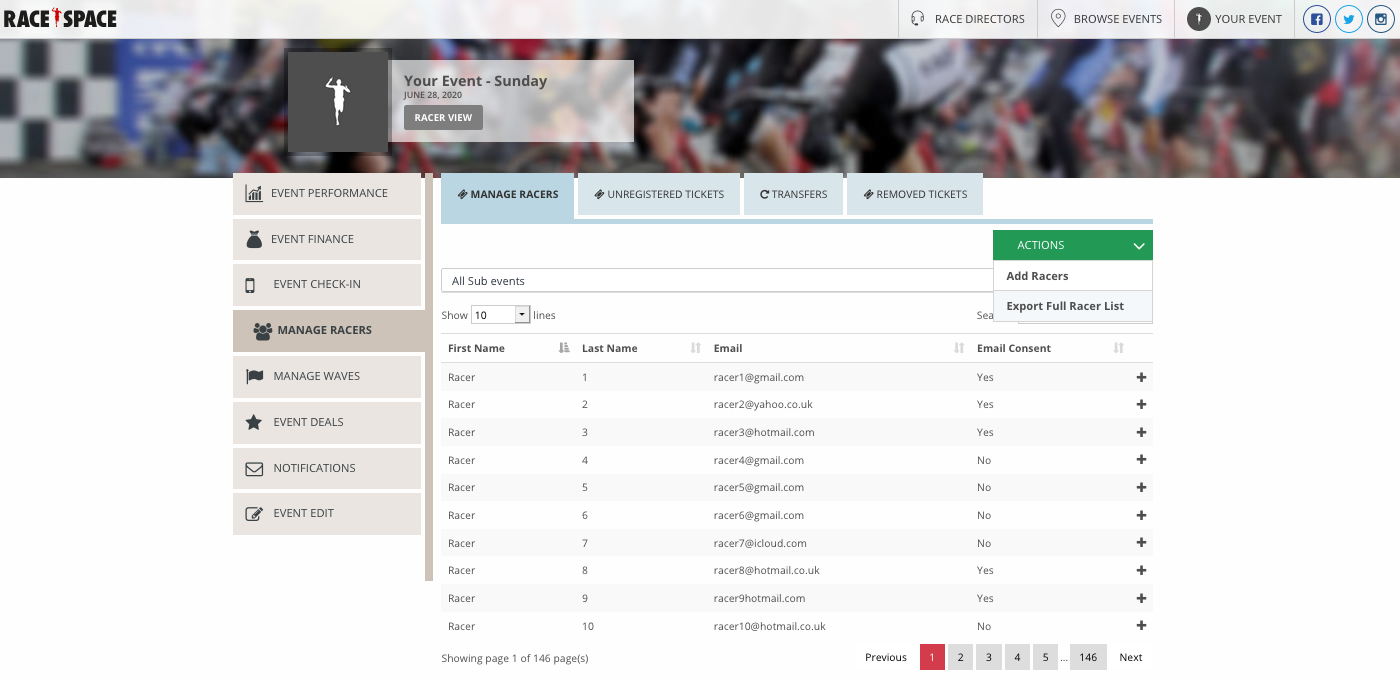Exporting Participant Lists
The Manage Racers section of the Event Dashboard also gives you the tools to export a full list of participants and their details, including all their answers to custom questions you created for your entry form. If they have unregistered tickets then the basic information missing will show up as blank spaces on the export.
You can download this list by selecting the green Actions button in the top right of this section and then selecting Export Full Racer List from the drop-down. You will have the option to either open the file as an Excel document or save it to your device
Still stuck? How can we help?
{"modalTheme":"cara","mailCustomCSS":""}