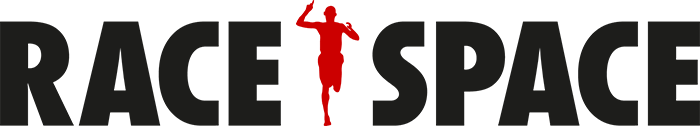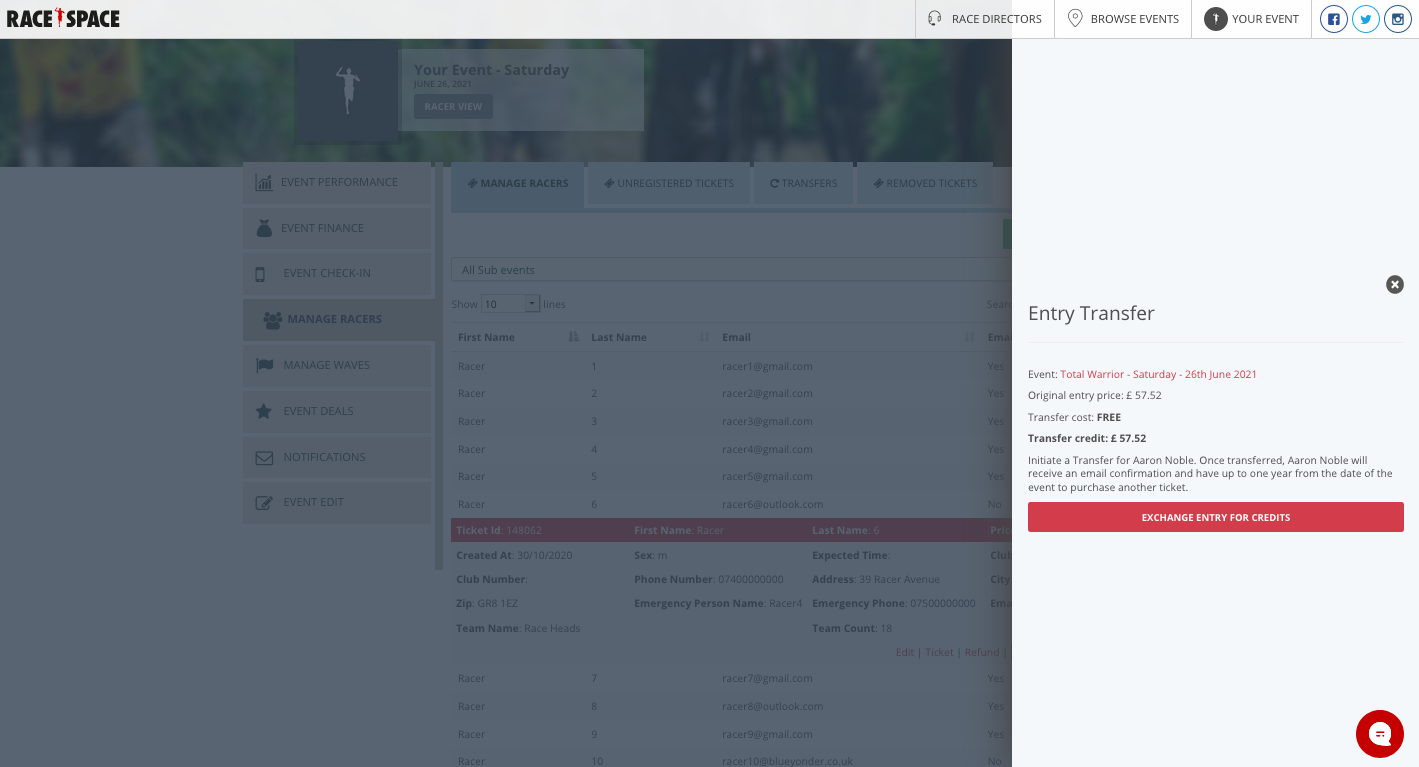Issuing Transfers & Deferrals
Once in the Manage Racers section of the Event Dashboard, using the Search tool above the participant list in the top right, simply search for the participant you would like to transfer or defer using their name or email address. Once you have found the participant, click on them in the list and in the drop-down menu which opens with further details on the participant, the fourth management tool will be the Transfer link in red.
Once selected this will bring up an Entry Transfer side panel. From this side panel you will see information on the event the participant’s ticket is in relation to, the original entry price that was paid for the ticket, the transfer cost (set by you in Racer Services) and the transfer credits that the participant will receive in exchange. Select the Exchange Entry For Credits button to complete the exchange.
Please note that with transfers and deferrals the participant will also be removed from the event automatically and sent an automated email informing them they have been issued transfer credits. They can then use this credit to enter themselves or someone else into a future event by you and the credit will be valid for 12 months from the original event date.
Click here for information on user operated transfers and deferrals.
Still stuck? How can we help?