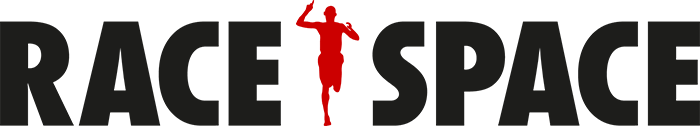Publishing Your Event
Once your event is set up, you can publish your event. If you would like to publish your event but keep it private so you can check the whole process without anyone else seeing it, you just need to check the box in Step 1, underneath the postcode field that says Hide event from public view. You can return and edit the event, including unchecking this box, at any time.
It’s important to check that everything is exactly correct before you start taking entries, as the entry form will not be editable after your first entry. However, every other section of your event page will continue to be editable at any time.
If you are trying to publish your event, but are unable, this is usually because there are one or more mandatory fields that are incomplete. These are indicated by the red numbers on each of the steps. These numbers tell you how many mandatory fields are incomplete on that step.
Still stuck? How can we help?