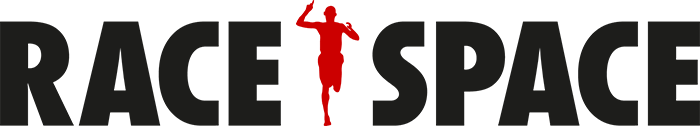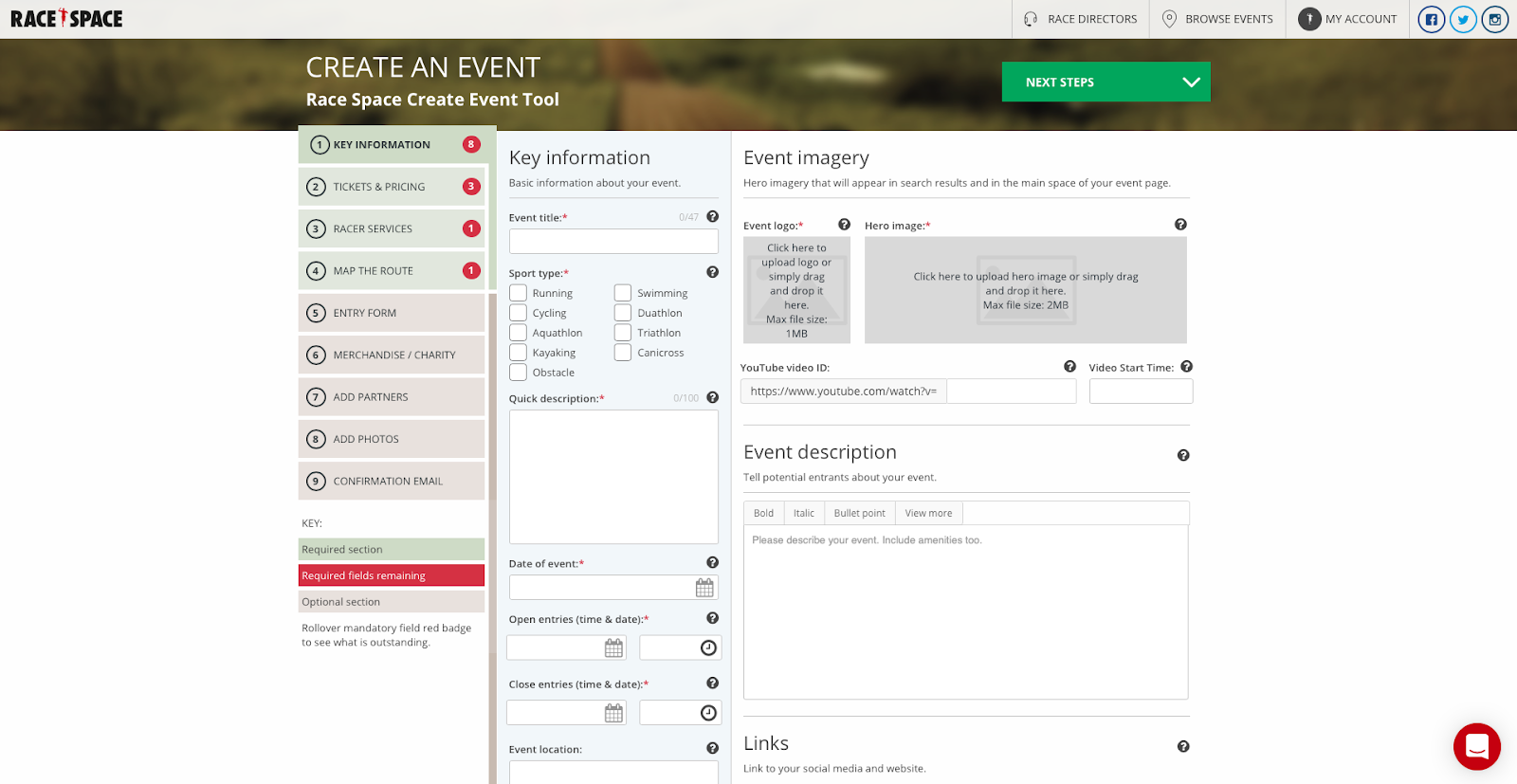Setting Up Your Event
With our versatile and comprehensive event creation feature, gain complete control and flexibility with the information you receive and tools you give to your participants.
When you’re ready to start creating your event, hover over the Race Directors button in the menu bar at the top of the screen, then select Create Event from the dropdown. This will take you through a step-by-step process to setting up your event, with each numbered step listed down the left-hand side.
The first 4 steps (green) contain mandatory fields. The numbers in red circles represent the number of mandatory fields in that step that are required. Even though steps 5-9 are not required, we still recommend you complete every step in as much detail as you can, however, you can return at any point to make edits or complete additional fields. If you would like more information about a field, you may hover your mouse over the question mark icon for details on what is required.
If you would like to preview your event at any point to see how it’s shaping up, select Preview from the Next Steps menu in the top right. Furthermore, if you would like to leave your draft and return to it later, please select Save Draft from the same menu.
Still stuck? How can we help?