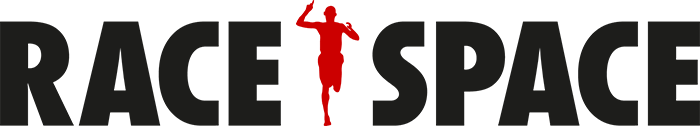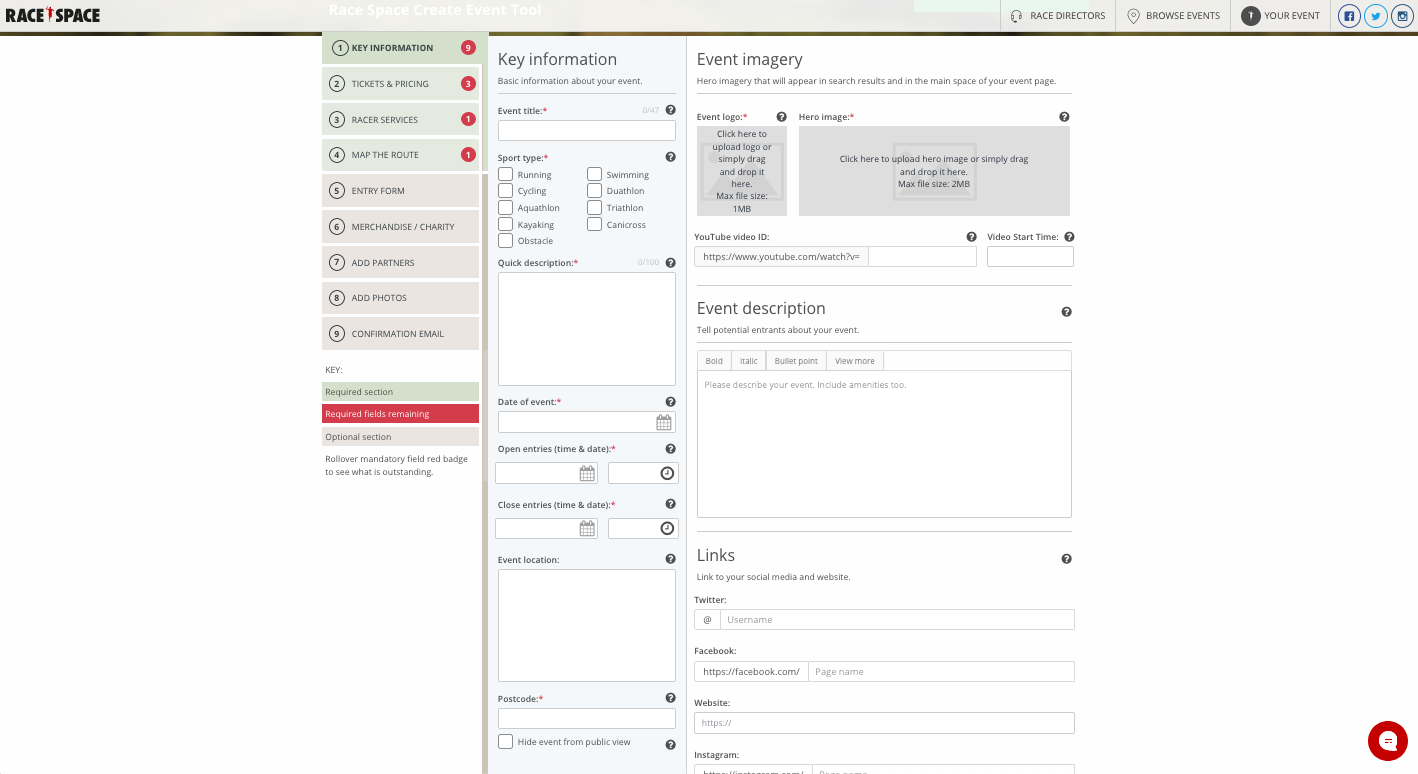Step 1: Key Information
Step 1 in the Create Event sequence is Key Information. Here you need to complete all mandatory fields (marked with a red asterisk), however, we recommend you complete as many as possible.
Key things to note for the Key Information fields:
- Your event may represent more than one Sport Type. In this case, you may select as many as you like.
- Your Event Logo needs to have equal height and width.
- You Hero Image should be a high-quality image containing no writing. Ideal format for this image is 1140x380px.
- Only add a YouTube link if you have a high quality, slow-moving video relating to your event. It will feature on your event page and won’t have any sound, so any text, talking or fast-moving camera shots will detract rather than add value.
- The Hide Event From Public View checkbox in the bottom left of this page means that when you publish your event, the only way to view it will be through a direct link. This is useful if you want to test the page and the entry process without launching the event publicly. You can return to uncheck this box when you’re ready.
Still stuck? How can we help?
{"modalTheme":"cara","mailCustomCSS":""}