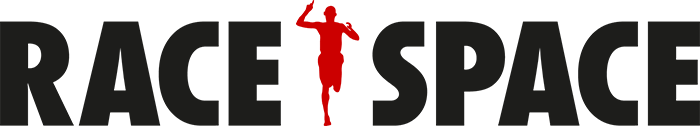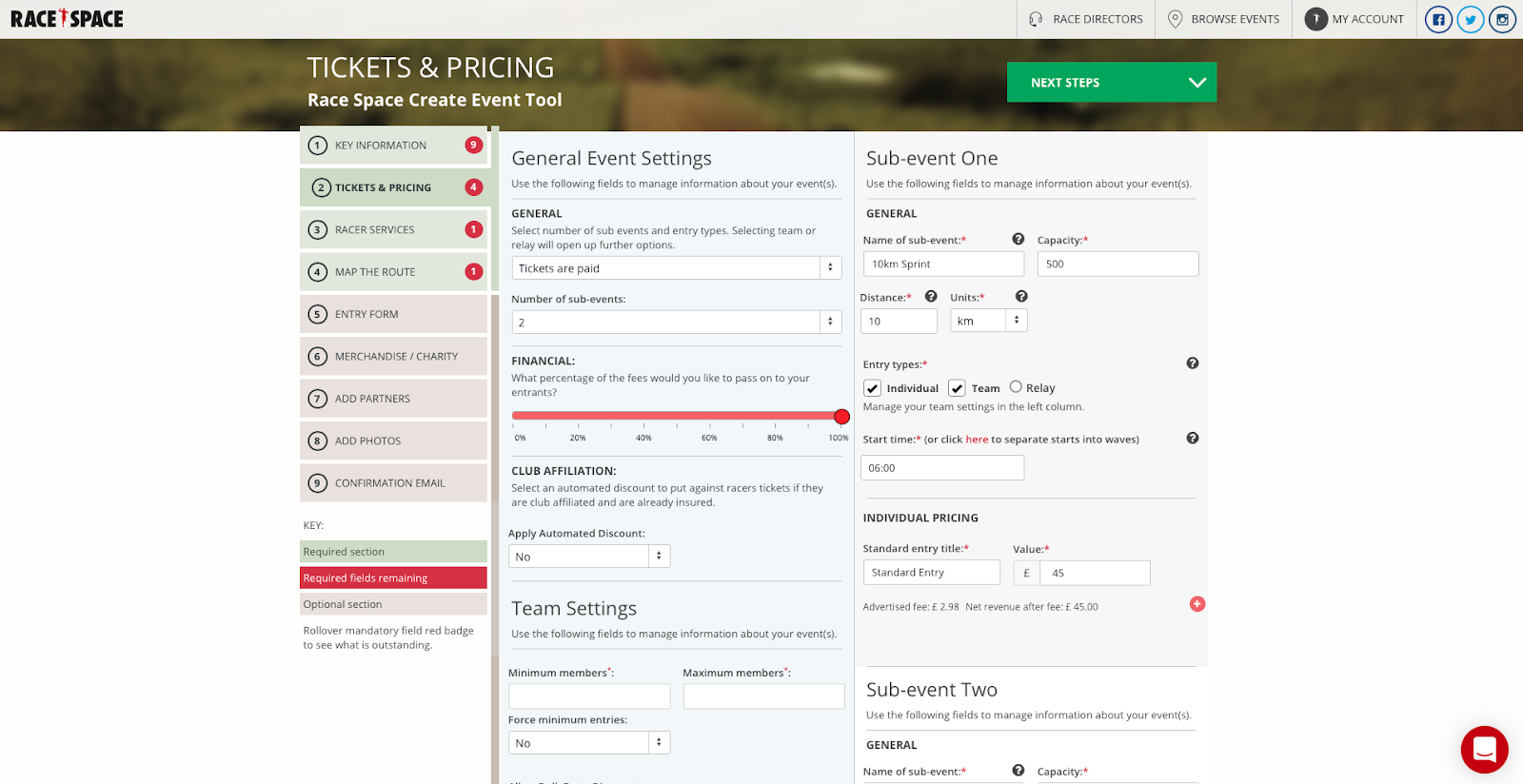Step 2: Tickets & Pricing
In this step, you will be setting up the different ticket types and pricing structures for your event. There are a number of conditional fields, which means as you add things, such as sub-events or team races, more fields will appear for you to complete.
Use this step to specify the number of sub-events in your event. These might be different distances or races as part of the same event. In this step you can also set your pricing, when you want your price rises to occur, and how much of the Race Space transaction fee you would like to absorb into the ticket price (if any). Furthermore, you may set up team structures and discounts as well as break your sub-events down into waved starts.
Key things to note for the Tickets & Pricing fields:
- As you add sub-events using the Add Sub-Event field, additional fields relating to those sub-events are added to the right-hand-side, underneath Sub-Event One.
- Using the Fee Structure slider, you can choose how much of the Race Space fee to pass on to your entrants. Most events pass on 100% of the fee.
- Use the Club Affiliation section if you want to offer discounts for participants who are club affiliated and what level of authentication you want.
- If you check Team or Relay in the Entry Type field, new fields will be added to the left-hand side where you can set the parameters for those teams.
- You may break your start times down into waved starts:
- For each wave, you will need to specify the desired size, as well as the maximum capacity. This will help the wave algorithm sort the participants closer to event day (more on that in the Waves section of this document).
- If you check the Even with other waves checkbox, this will hide a wave from the entry form if it is getting too full compared to the other waves. This encourages participants to select a less full wave.
- To add automated price rises in the pricing section of each sub-event using the red + button.
Still stuck? How can we help?