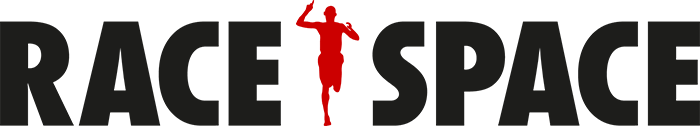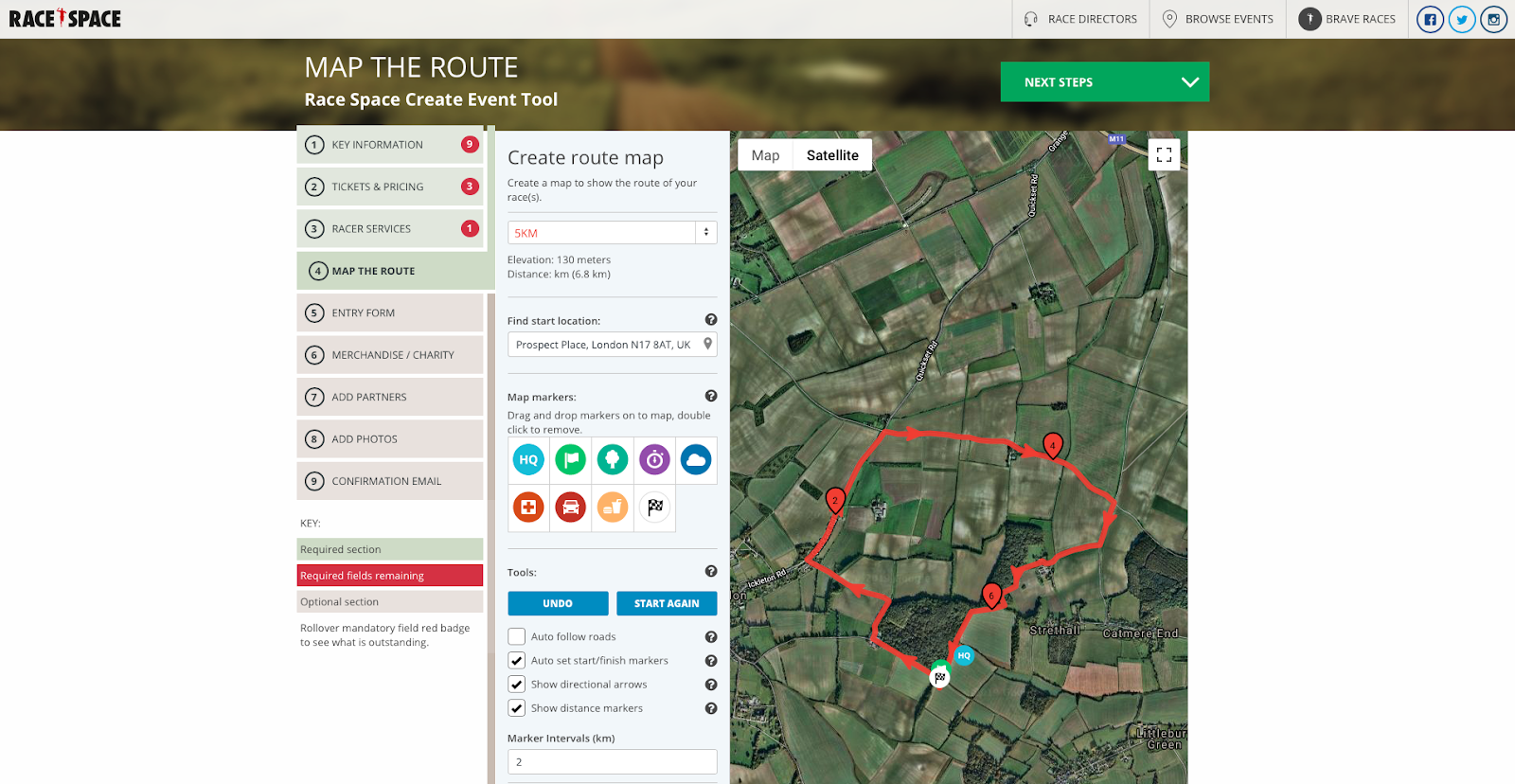Step 4: Map The Route
In this section you can map out your course simply by clicking on the map. There is also a range of icons that you can add to your map by dragging and dropping them from the left-hand-side. Underneath the icons are a series of checkboxes used to switch on/off various settings, such as adding distance markers. To find out more about each of the settings, you can hover your mouse over the ?.
If you have a number of different sub-events, you can map them on the same map in different colours by selecting them from the drop-down.
If you don’t wish to map out your course, you can just drag and drop your HQ icon to show where your race HQ is, and leave it at that (you can also return later to add/edit your map).
Still stuck? How can we help?