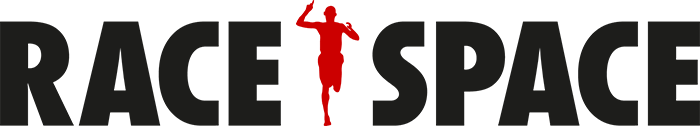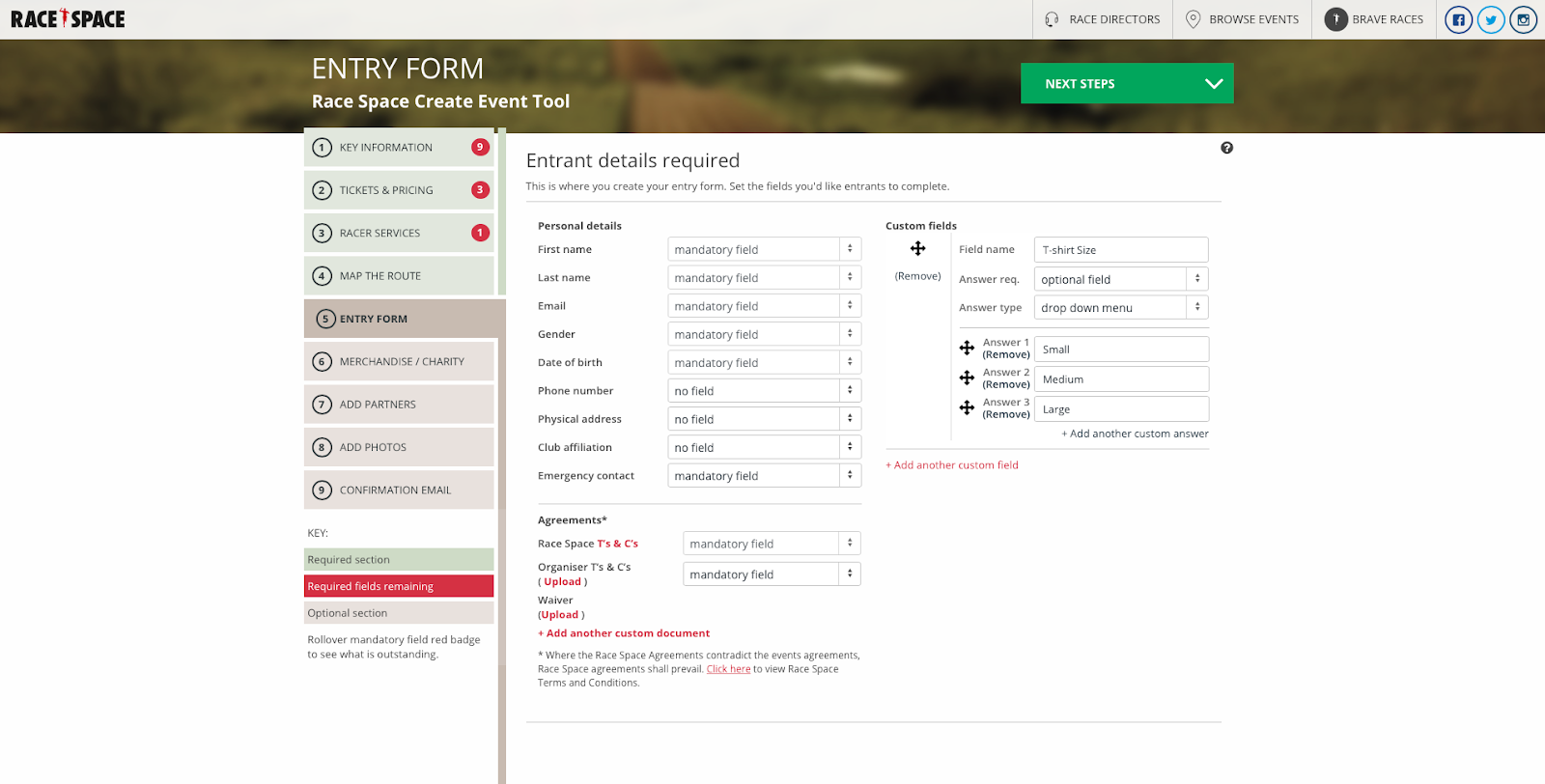Step 5: Entry Form
Use this section to create your entry form. There are a number of mandatory fields, which must be included on all entry forms. Then, below those are some standard fields which you can make optional, mandatory, or not there.
On the right-hand side, you can add your own fields to completely customise the entry form for your event. The answer types can vary depending on what you need, from free text, dropdowns, checkboxes, or time. The latter is useful if you want to ask a question such as ‘How quickly can you run a 5k?’, as it keeps all answers uniform.
In this section, you may also upload documents such as waivers, terms and conditions and any other event specific documentation. Entrants then have access to these while completing their entry form and check a box signifying their agreement to the policies prior to completing purchase.
Still stuck? How can we help?