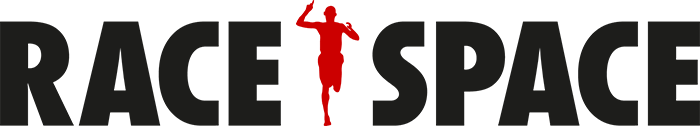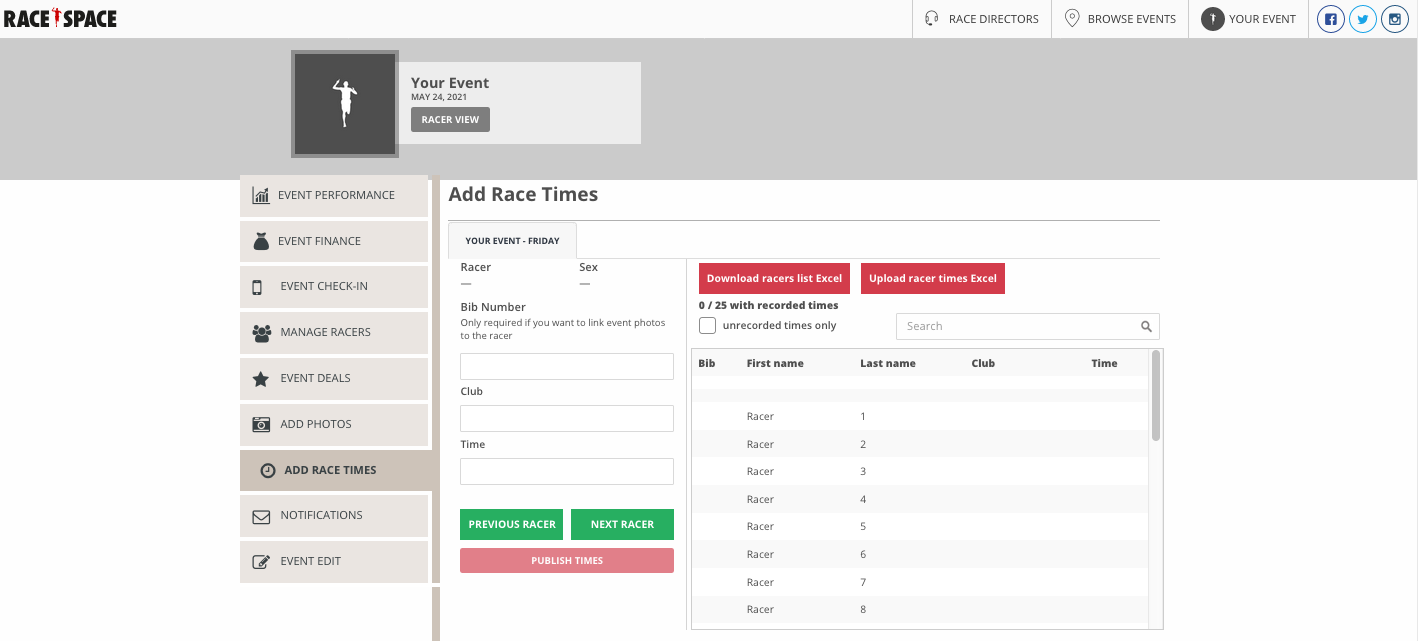Add Race Times
You can access the Add Race Times tool from the Event Dashboard of the event you would like to add race times for.
Once selected you will see a preview section on the right with five columns consisting of Bib, First Name, Last Name, Club and Time. This preview section will consist of all your registered participants for this event.
If you select a participant from this preview section they will appear in the section on the left. You can then add a Time. Once completed select Next Racer to move on to the next participant.
As an alternative to uploading race times and details individually, you also have the option above the preview section to select the button, Download Racers List Excel. You will then be able to populate the missing information on the Excel document that downloads. Once complete, select the button, Upload Racer Times Excel to populate the preview section with your updated Excel document.
Once you are finished updating all participants you can then select Publish Times. This will automatically notify everyone that took part that times are uploaded for the event and give them a link to access these times.
Still stuck? How can we help?