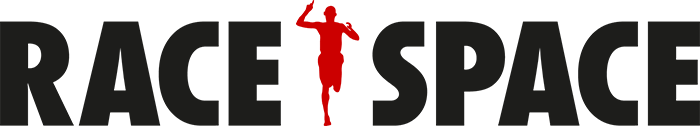Duplicating & Relaunching Events
If your event is annual and you would like to duplicate this year’s to use as the template for next, you can do this by going to My Events, clicking the Action menu on the event you would like to duplicate and selecting Duplicate Event.
Once you have done this, a draft will appear in your Drafts. You can go in and edit this draft and then publish it as a new event.
Still stuck? How can we help?
{"modalTheme":"cara","mailCustomCSS":""}