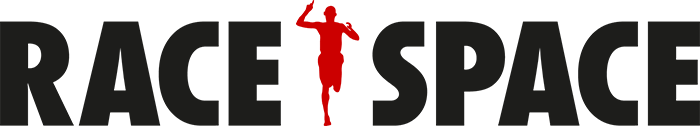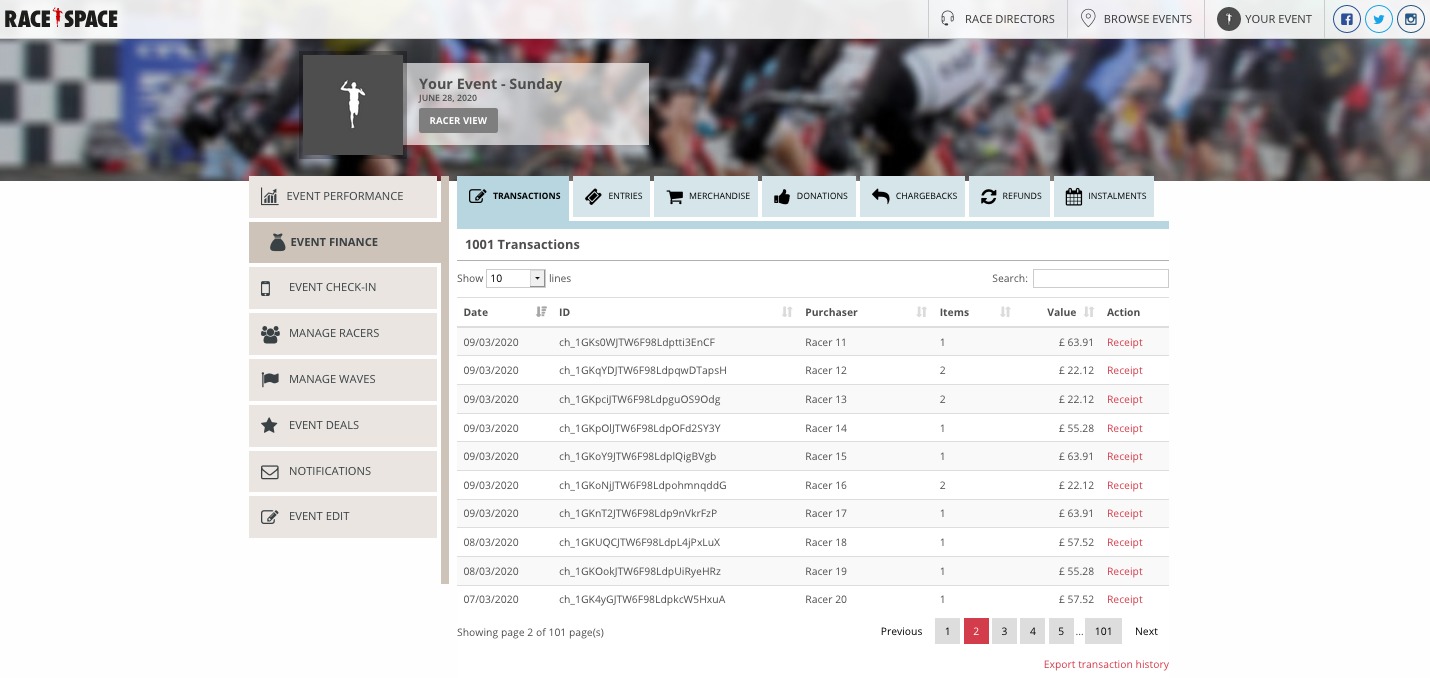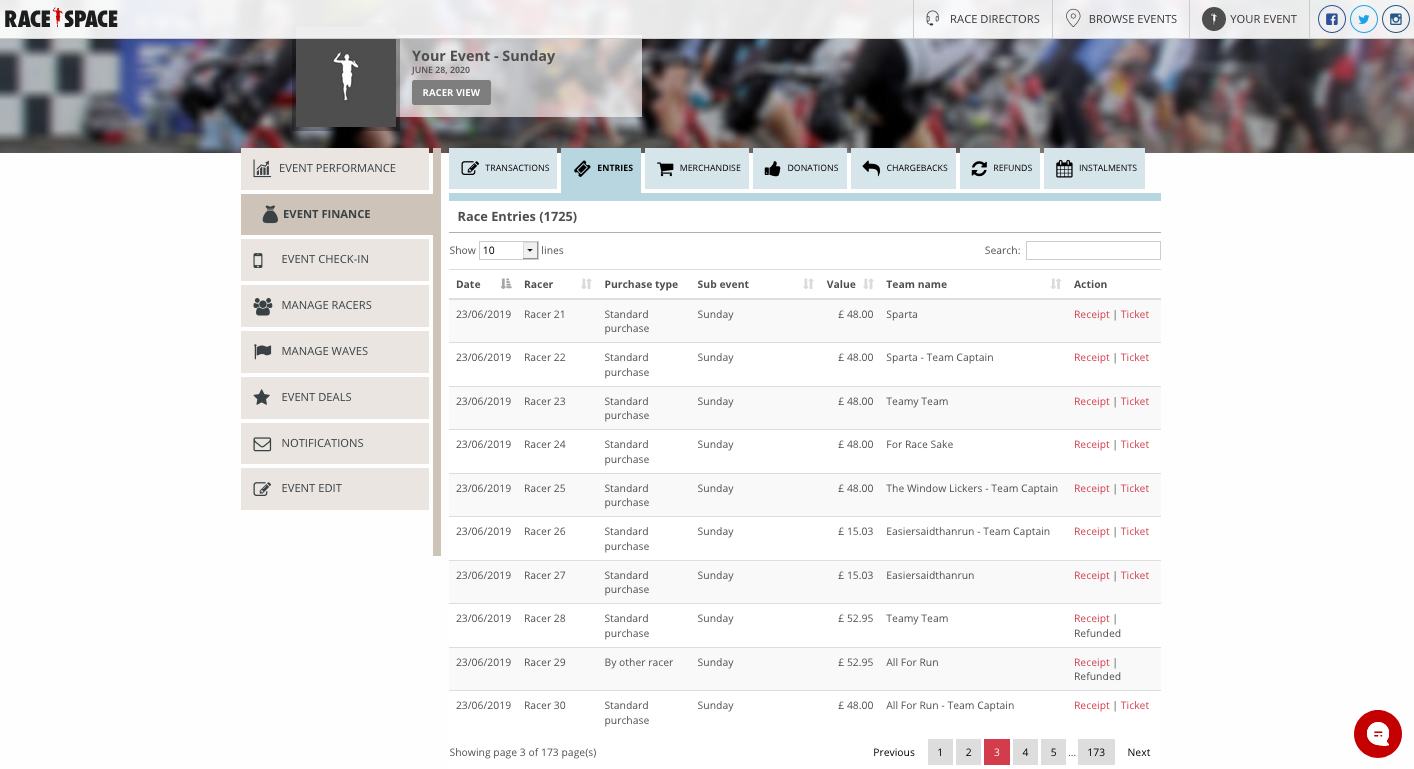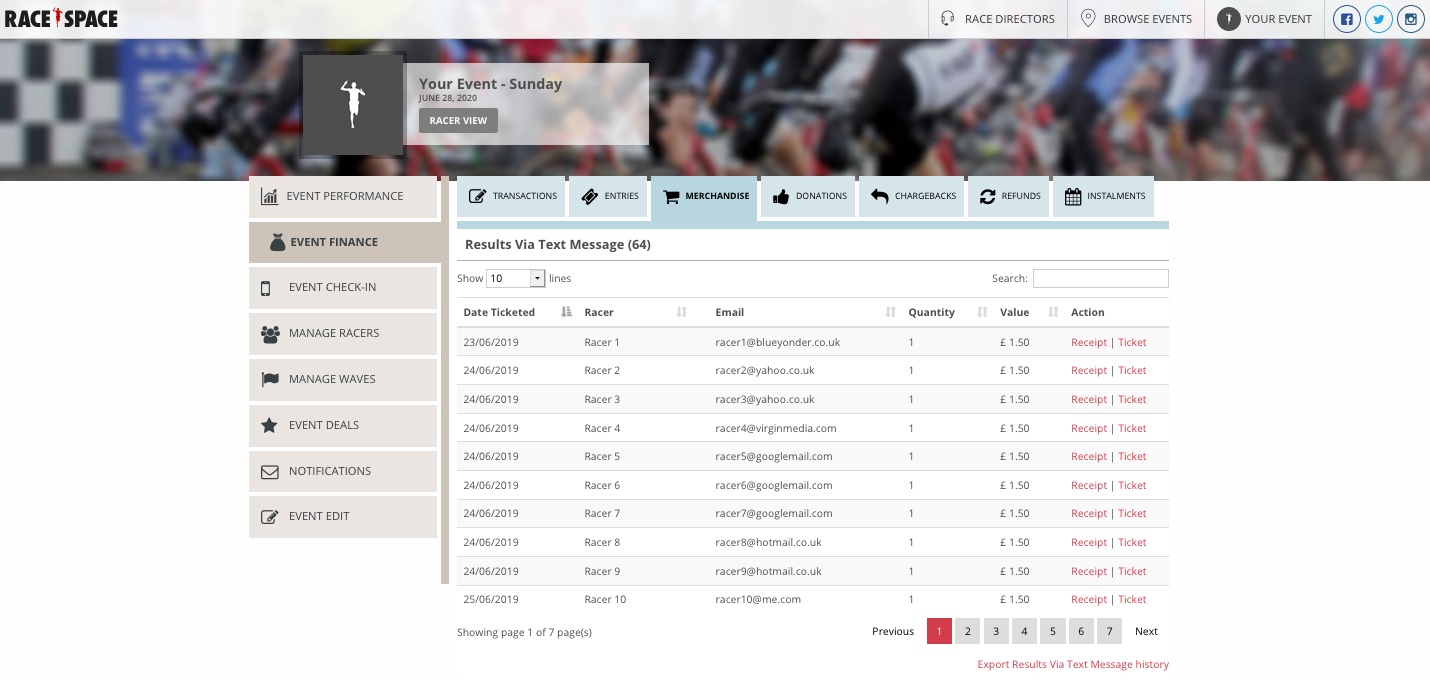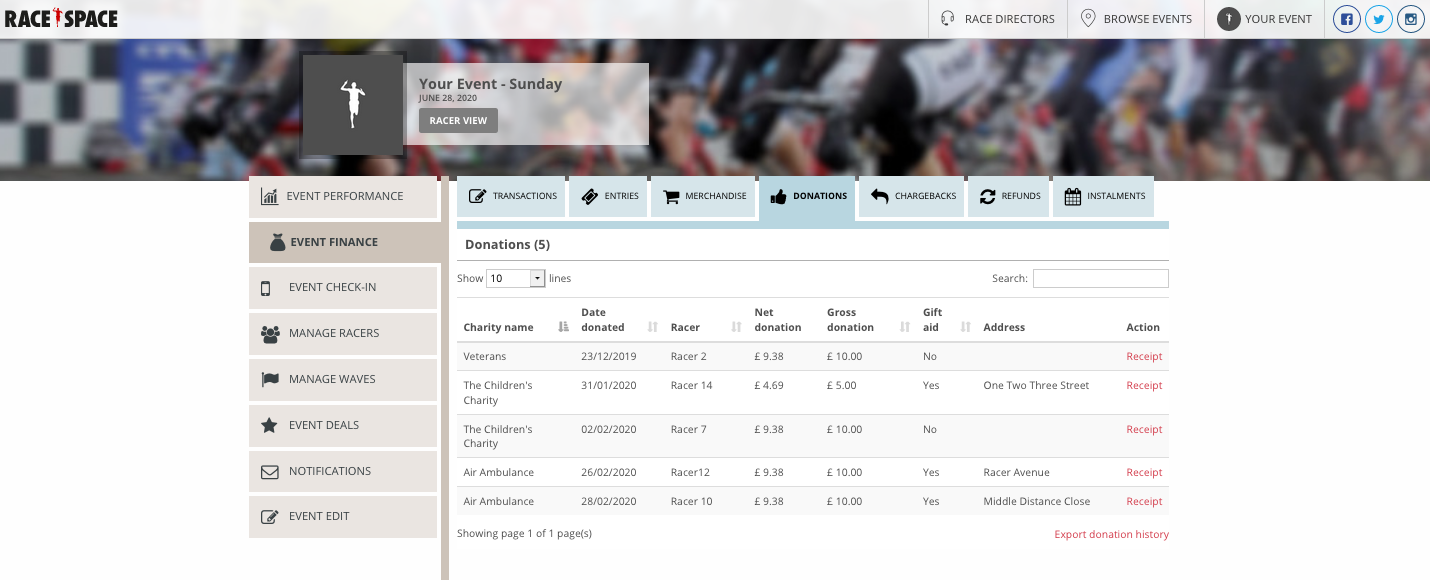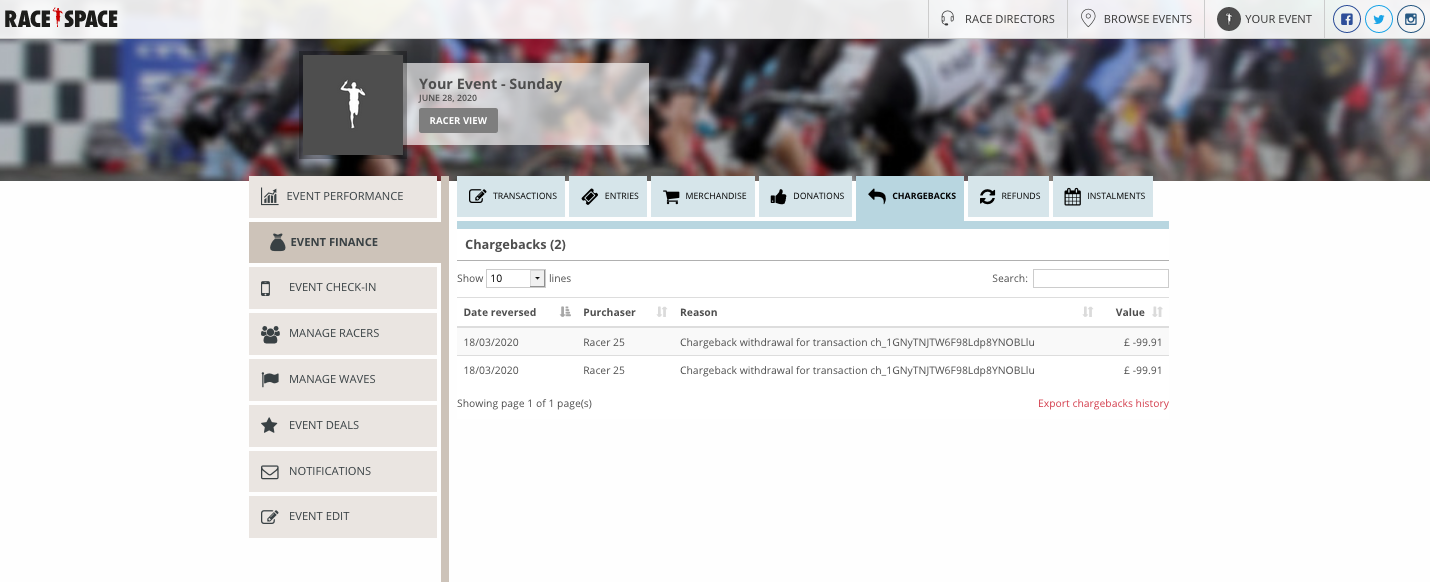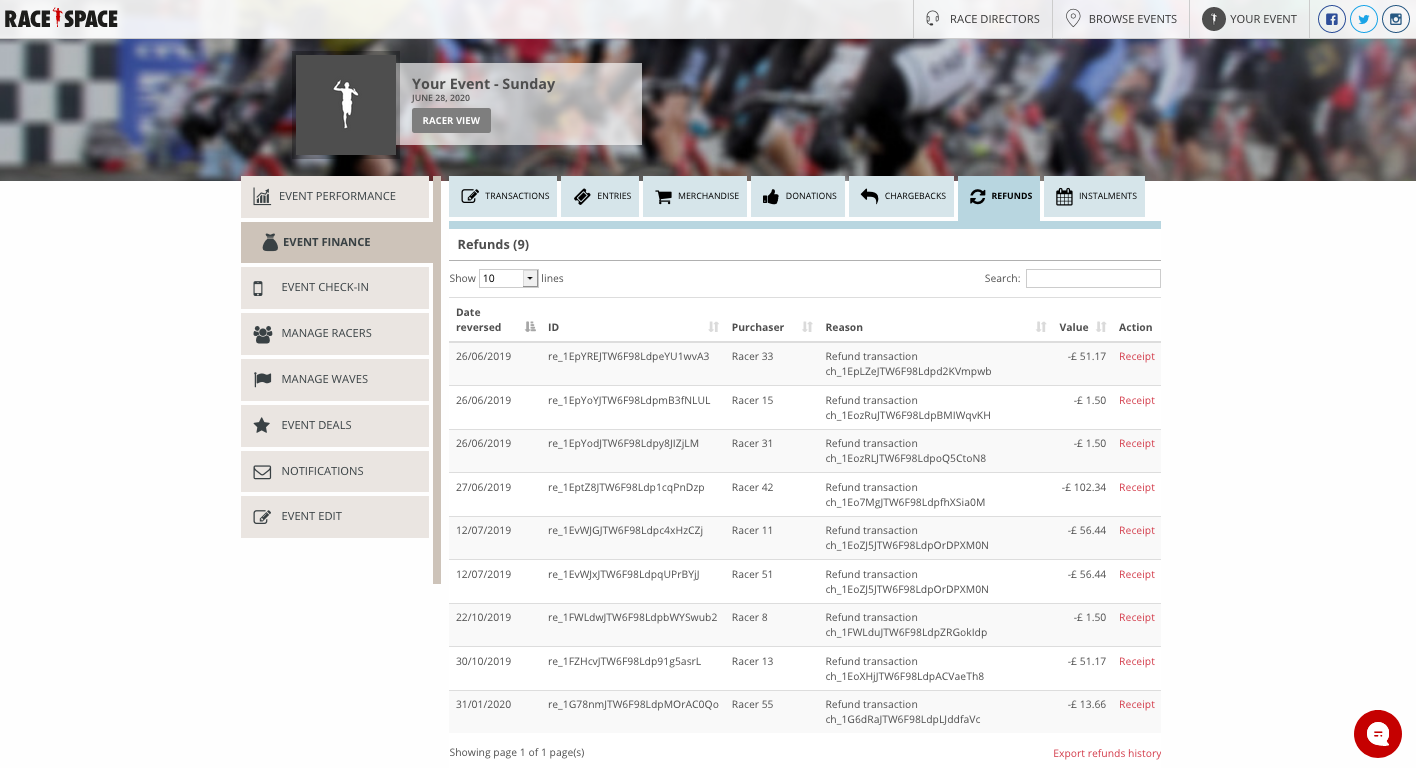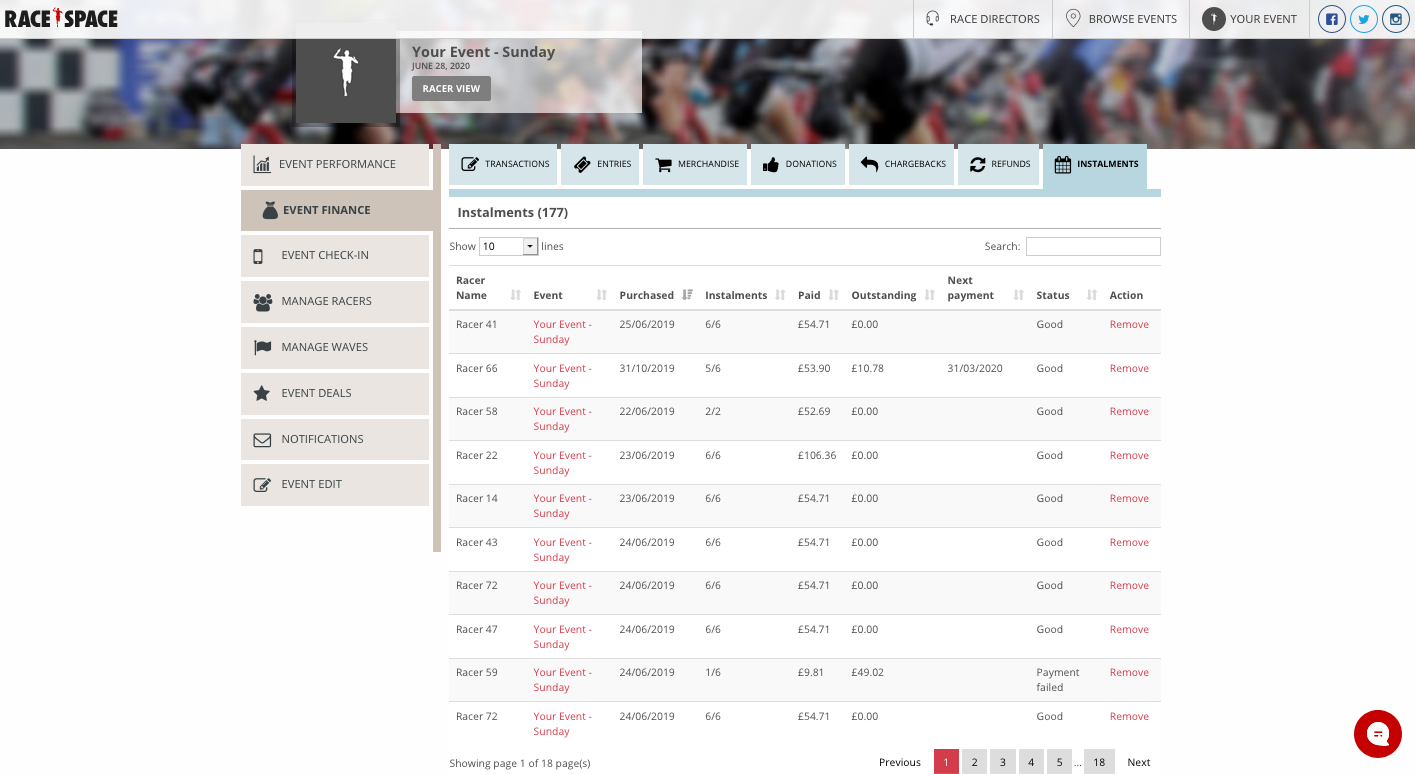Event Specific Finances
Event specific finances allow for a more fine-tuned analysis of your events, managing your participants with intuitive tools and event data.
From your Race Space account you can access event specific finances in two ways:
1. On the Finances page found in the main menu select the Events tab. Then select the Event Dashboard link in red related to the event of your choosing.
2. Go to the My Events page found in the main menu. Hover your mouse over the event of your choosing and then select Event Finance from the Action drop-down.
At the top of the page are the main event finance sections grouped into Transactions, Entries, Merchandise, Donations, Chargebacks, Refunds and Instalments. These sections will show the most recent data related to that event at the top of the list, with the ability to sort by other columns in the list as you need. In the top right hand corner of each event finance section you are also provided with a Search tool to help narrow down your search quickly when looking for a specific participant.
Below is a description of what each of these main event finance sections capture and data tools you can use within each:
- Transactions: Provides a list of every transaction coming into your Race Space account for a given event. Supporting data captured for this section includes transaction date, transaction ID, purchaser name, the number of items purchased and their value.
-
- Select Receipt in the Action column to download the receipt for that specific transaction.
- Select the Export transaction history link in red in the bottom right to download a complete Excel document of this event finance section.
- Entries: Provides a list of every race entry for a given event. Supporting data captured for this section includes race entry date, racer name, purchase type, sub-event, ticket value and team name (if applicable for entry).
- In the Action column select Receipt to download the receipt for that specific transaction or Ticket to download the ticket related to that race entry.
- Select the Export ticket history link in red in the bottom right to download a complete Excel document of this event finance section.
- Merchandise: Provides a breakdown of all merchandise sales categorised by the merchandise item. Supporting data captured for this section includes date ticketed, racer linked to the merchandise item, their email address, item quantity and value.
- In the Action column select Receipt to download the receipt for that specific merchandise item or Ticket to download the ticket related to that merchandise item.
- In the bottom right of each merchandise item breakdown there is an Export link in red to download a complete Excel document of that specific merchandise item’s sales.
- Donations: Provides a list of all charity donations. Supporting data captured for this section includes charity name, date donated, racer linked to the donation, net donation, gross donation, whether gift aid was included and the address linked to the donation.
- In the Action column select Receipt to download the receipt for that specific donation.
- Select the Export donation history link in red in the bottom right to download a complete Excel document of this event finance section.
- Chargebacks: Provides a list of all chargebacks for a given event. Supporting data captured for this section includes date reversed, purchaser of the original item, chargeback reason, the related transaction ID and the chargeback value.
-
- Select the Export chargebacks history link in red in the bottom right to download a complete Excel document of this event finance section.
Click here for more information on Chargebacks.
- Refunds: Provides a list of all refunds for a given event. Supporting data captured for this section includes refund date, refund ID, purchaser of the original item, refund reason, the related transaction ID and the refund value.
- In the Action column select Receipt to download the receipt for that specific refund.
- Select the Export refunds history link in red in the bottom right to download a complete Excel document of this event finance section.
Click here for more information on Automated Refunds.
- Instalments: Provides a list of all instalments for a given event. Supporting data captured for this section includes the racer name linked to the instalment plan, the event, date instalment plan was purchased, instalments remaining, paid instalments, outstanding instalments, next instalment payment date (if applicable) and the status of the instalment plan.
- In the Action column select Remove to cancel the instalment plan for that participant and stop any future instalments from being taken.
Click here for more information on Instalments.
Still stuck? How can we help?